Know how directly from the Microsoft 365 mail merge experts
How To Write A Cold Email That Wins You Clients Using Outlook
Connections are the currency of success, and the humble cold email is a powerful weapon in any entrepreneur's arsenal – only if done right.
Cold emails are unsolicited messages sent to potential clients or contacts with whom you have no prior relationship. When crafted effectively, cold emails can pave the way for meaningful connections, successful partnerships, and increased business opportunities.
With that said, over 70% of businesses consider email marketing as their primary method for customer acquisition. It says a lot about how much it matters.
However, the art of how to send a cold email, craft it perfectly, and set up a high-conversion campaign is also a science and a bit of true and tested frameworks.
In this goldmine of an article, we will unveil the secrets to crafting cold emails that break through the noise and win you valuable clients and opportunities using the widely embraced Outlook cold email.
And some bonus, very resourceful cold email templates!
So get ready to transform your outreach game and take your business to soar heights with our step-by-step guide on writing irresistible cold emails,
Let's dive right in!
What are Cold Emails?
Before delving into the intricacies of how to write a cold email, it's crucial to understand the concept itself.
Cold emails are outreach messages sent to individuals or businesses without interest in your products, services, or collaboration.
Unlike warm emails sent to known contacts, cold emails require a different approach to capture the recipient's attention and foster a positive response.
Copywriting skills, audience research, and a good strategy are the basis of a well-performing cold email. There are also some very small, often overlooked, details that you must keep in check to have your emails do the job, especially in today's digital landscape.
The Use Cases for Cold Email – When Do You Need to Send One?
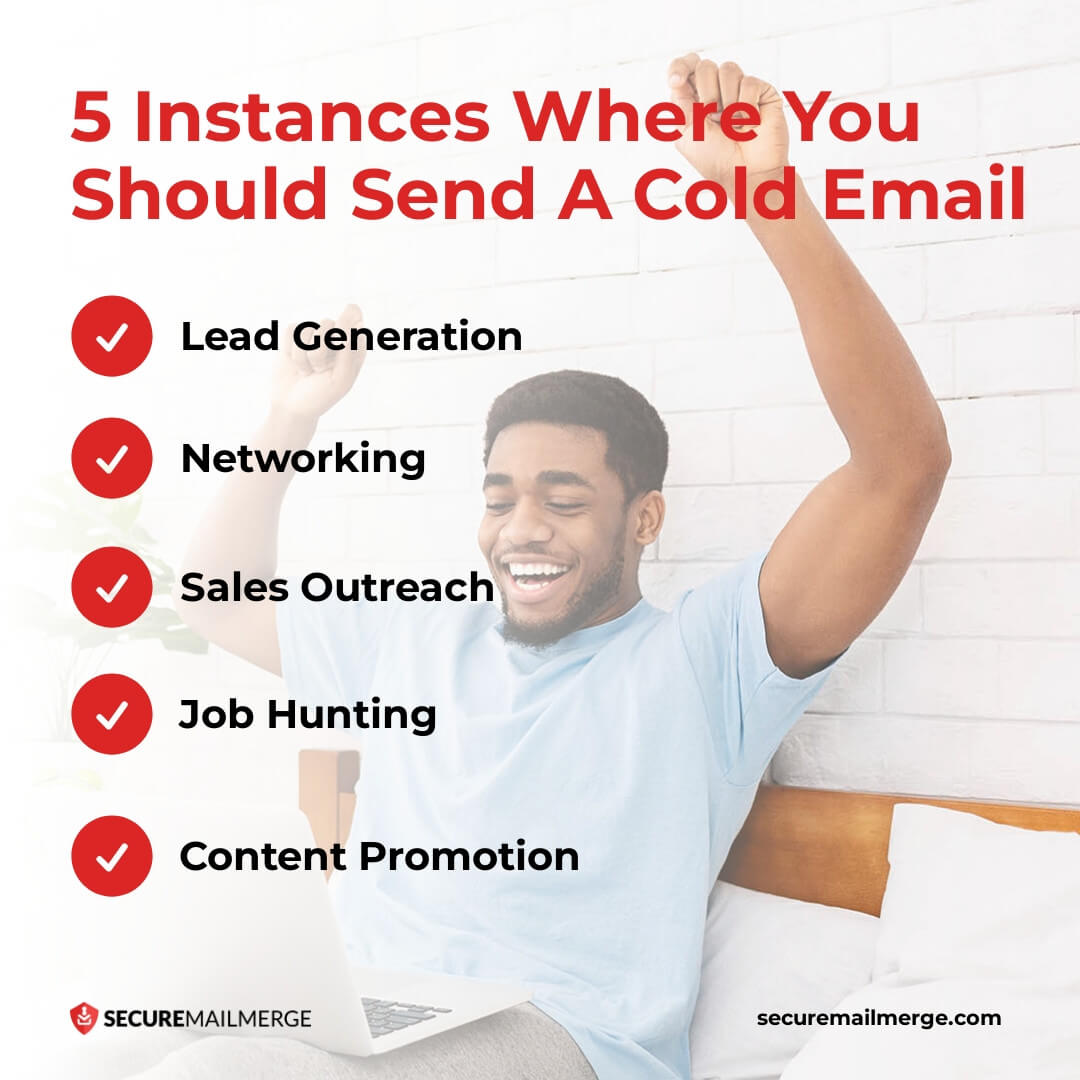
But are you sure your business needs a cold email campaign?
Cold emails aren't just to land sales or prospective clients. They can be employed in various situations and for diverse purposes. Understanding the different use cases is vital in determining when to initiate a cold email campaign.
So, here we are to help you figure it out:
1. Lead Generation
Constantly generating leads is essential for any business looking to expand its customer base. And cold emails are the best way to set up a lead generation funnel even now.
Cold emails are a powerful tool to reach out to prospects who fit your target audience profile but have yet to interact with your brand. By crafting personalized and compelling messages, you can pique the interest of potential customers and entice them to explore what your products or services offer.
2. Networking
Networking is the lifeblood of business growth. Whether you're a seasoned entrepreneur or just starting, building connections with industry influencers, thought leaders or potential partners can open doors to new collaborations and opportunities.
Cold emails provide a non-intrusive way to introduce yourself, express admiration for your work, and propose mutually beneficial partnerships that can drive your business forward.
3. Sales Outreach
Cold emails offer a direct avenue to showcase what you provide to prospects interested in what you bring.
However, remember that cold sales emails require a delicate balance of persuasion and personalization to avoid appearing overly pushy or spammy.
Don't worry; we covered you with some tried and true cold email templates!
4. Job Hunting
Cold emails can also be a powerful tool for job seekers looking to land their dream role or enter a new industry.
By reaching out to potential employers or professionals in your field, you can express your interest, highlight your qualifications, and make a memorable impression that sets you apart from other candidates.
5. Content Promotion
You've poured your heart and soul into creating valuable content, but what good is it if nobody knows about it?
Cold emails can be used to share your blog posts, whitepapers, e-books, or webinars with relevant individuals in your industry. By doing so, you drive traffic to your content and position yourself as a knowledgeable and helpful resource, building credibility and trust along the way.
Pro tip
No matter the purpose, always keep in mind that personalization is the name of the game. Generic, one-size-fits-all emails are likely to be met with indifference.
Use our guide on How to Create an Outlook Email Template for any campaign and win clients!
How to Plan and Build a Winning Campaign?

As we said, generic emails will fail to be successful. Researching your recipients, showing genuine interest in their needs or accomplishments, and offering value that resonates with their specific situation and your goals is crucial.
Your journey on how to write a good sales email starts with thorough planning and research.
Here are some essential steps from our experts:
1. Define Your Objectives
Clearly outline what you want to achieve through your cold email campaign. Whether setting up meetings, getting sales appointments, or expanding your professional network, having a specific goal is critical.
2. Identify Your Target Audience
Know your ideal recipients, create an effective email distribution list, and segment them based on relevant criteria such as industry, job title, location, or pain points. This allows you to tailor your emails for better personalization and higher response rates.
3. Research Your Prospects
Gather information about your recipients before drafting your cold email to establish a genuine connection. Referencing their recent achievements or work in your email shows that you've done your homework and aren't just blasting generic messages.
4. Craft a Compelling Value Proposition
Communicate the value your product, service, or collaboration brings to the recipient. Focus on addressing their pain points and offering specific benefits. Many businesses go in with outreach without creating a USP (unique selling proposition), which results in unsuccessful campaigns.
5. Use Cold Email Tools for Automation
Our digital era runs on AI, software, plugins, and some fantastic automation tools for email campaigns.
Platforms like MailChimp, SecureMailMerge, and Zapier can help you automate tasks like collecting data, opening rates, engagement, and conversion rates, while also automating sending, replying, and linking cold emails.
6. Plan Your Follow-up Strategy
Not all prospects will respond to your initial email. Prepare a well-thought-out follow-up plan to remind recipients and reiterate your value proposition without being overly persistent. Learning how to write follow-up emails that perform is the trickiest part of setting up an email campaign.
Pro tip
You can leverage tried and tested follow-up email templates crafted by our professional copywriters to help you set up your personalized campaign faster and without hassle.
9 Steps to Writing a Cold Email That Converts
By now, you already know that crafting a cold email that gets opened and converts prospects into loyal clients demands finesse, strategy, and a touch of personalization.
Now that you have a strategy in working, here's a complete breakdown of the 9 steps you can take to ensure your email itself is perfect:
Step 1: Make the Subject Line Worth it
Your subject line is the gateway to your email.
It's the first thing your recipient sees, determining whether they'll open your email or relegate it to the dreaded 'spam' folder. There are several other ways to avoid landing your email in spam.
Keep it concise, relevant, and engaging. Personalized subject lines are 26% more likely to be opened, so consider including the recipient's name or mentioning a topic of interest to grab their attention.
No click baits, though! They make you lose credibility.

Step 2: Personalize the Greeting
Addressing your recipient by their name is the first step in establishing a connection.
Avoid generic greetings like "Dear Sir/Madam" as they come across as impersonal and might lead to a quick dismissal of your email. Use their name to make a positive first impression and demonstrate that you've done your homework.
Step 3: Start with a Hook
Your opening lines are critical in captivating the recipient's interest.
Start with a compelling hook that relates to their needs, challenges, or recent achievements. Show that you understand their situation and offer a unique perspective or solution piques their curiosity.
A common misconception about hooks is that they are written to be superficial and somehow catch the reader's interest. Don't fall for that.
Starting with a hook means you provide the most critical information first. So the reader can know what's in it for them, a benefit, an offer, a solution, support, or anything that applies to their specific situation/ pain point.

Step 4: Provide Value and Benefits
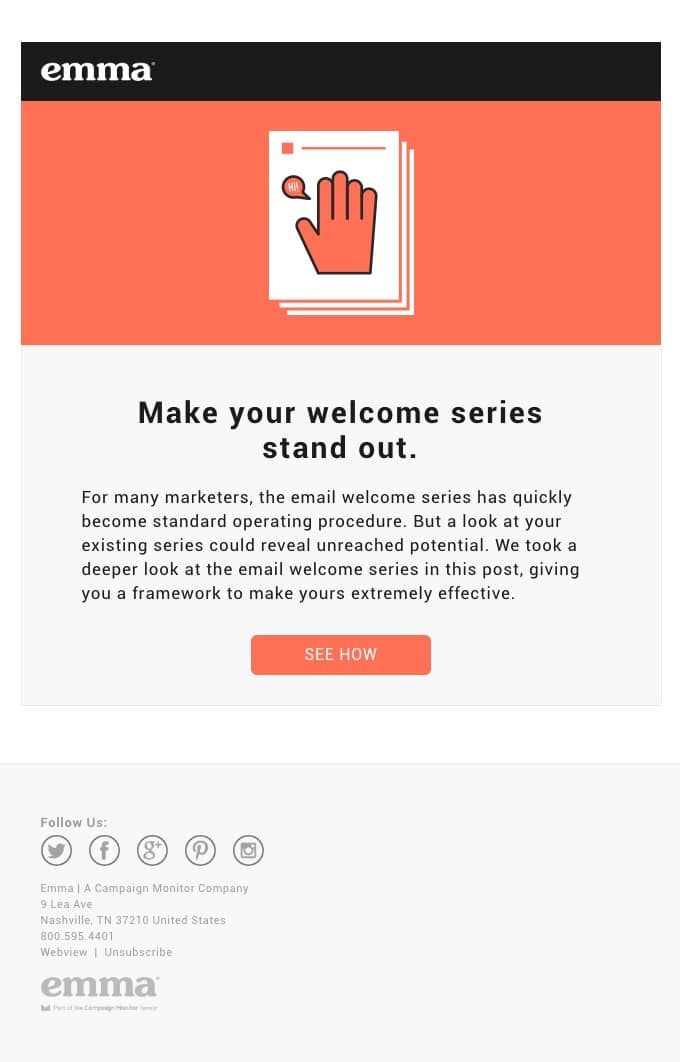
Once you've captured their attention, it's time to deliver value.
Communicate the benefits of your product, service, or collaboration. Focus on addressing their pain points in greater detail and offering specific advantages that resonate with their needs.
Back up your claims with data or testimonials to boost credibility. And remember to stick to your brand's voice and persona and add some graphics to make the email look more attractive.
There's value in everything as long as it's crafted to make things easier for your readers.
Step 5: Keep it Concise and Readable
We said to expand on your benefits, pain points, and value but keep it simple.
Avoid overwhelming your recipients with lengthy paragraphs and dense language. Keep your email easy to skim and read using bullet points, subheadings, and concise sentences. Be mindful of their time and get straight to the point while conveying your message effectively.
Whether your business is B2B or B2C, people need more time or focus on reading a 500 word letter in their name, making it short, snappy, and jam-packed with all the essential things. No fluff!
Step 6: Include a Call to Action (CTA)

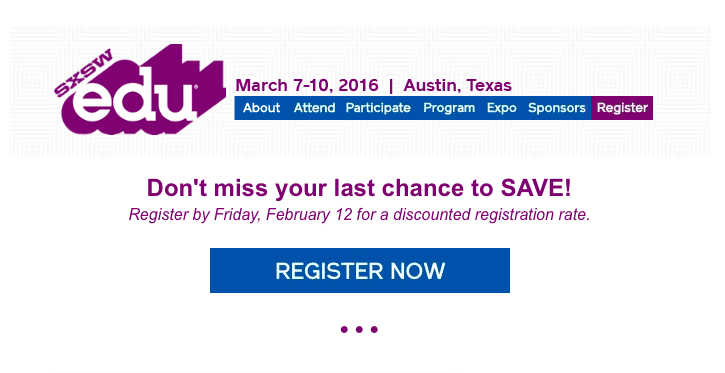
Never. Miss. A. CTA.
Guide your recipient on what action you want them to take. Whether scheduling a call, setting up a meeting, or visiting your website, make your CTA clear, compelling, and easy to follow. Offer multiple options for engagement to cater to different preferences.
If you're using advanced plugins, add a bold, big button asking them to take action. The more eye-catching it is, the more chances are people will click on it.
Also, always make it relevant to your email's subject. Don't just throw in a 'Contact Us link that people want to click on.
Write things like "Book a 15-minute consultation with us" or "Find your list (of products)."
Step 7: Add a Professional Signature
Set up email signatures in Outlook because they make a significant impact and position your email for credibility and trust as soon as the reader makes it to the end. Nobody will trust an email from "Just Linda."
End your email with a professional signature that includes your name, job title, company, contact information, and any relevant links (e.g., website, LinkedIn profile). A well-crafted signature adds a touch of professionalism and makes it easy for recipients to reach out to you as well.
Step 8: Proofread and Test
Spelling and grammar mistakes can quickly diminish your credibility more than you think.
Before hitting the send button, meticulously proofread your email to ensure it's error-free. Additionally,always send a test email to yourself or a colleague to check how it appears in various email clients and on different devices.
Rechecking, Reworking, and Refining are the ingredients of a revolutionary email campaign!
Step 9: Make it Look Secure and Trustworthy
In an age of online scams and phishing attempts, recipients are cautious about engaging with unfamiliar emails.
Apart from email signatures, there are more steps you need to take to make sure you're on the right side of the inbox.
- Boost your email's credibility using a professional email address associated with your domain.
- Implement security measures like SPF (Sender Policy Framework) and DKIM (DomainKeys Identified Mail) to authenticate your email and reduce the chances of being flagged as spam.
- Set up your emails for secure email encryption with certificates and trustworthy providers to ensure data privacy and safety.
Secure Mail Merge – The Ultimate Tool To Set Up a Winning Cold Email Campaign in Outlook
Secure Mail Merge is a dedicated Outlook add-in designed to enhance email marketing, internal and external communication, and organizational efforts.
It offers several features that can supercharge your cold email campaign:
- Simple Mail Merge: Personalize your emails at scale by automatically merging recipient data (e.g., names, company names) into the email content with a simple spreadsheet. It supports all formats!
- Automated Follow-ups: Schedule and send automated follow-up emails to recipients who have yet to respond to your initial email, increasing the chances of engagement.
- Tracking and Analytics: Gain insights into email open rates, link clicks, and recipient engagement, allowing you to refine your approach for better results.
- Email Scheduling and Testing: Choose the best time to send your cold emails for maximum impact, even if you're in a different time zone. Also, send out test emails to ensure quality when you set up your campaign.
- Template Resources: Access our resources of professionally designed email templates to kickstart your cold email campaign and save time on design.
- No Cap or Limit on Recipients: Unlike other third-party plugins, SecureMailMerge allows you to send over thousands of emails once added, without a cap or a paid limit, to ensure you do what you have to and what the platform does best without worrying.

It takes a few minutes to install and configure SecureMailMerge into your already existing Outlook account and workflow.
Download for free now and take a trial with the game-changing email merge platform specially designed for Outlook and its features.
Bonus: How to Write a Cold Email in Outlook – Examples and Templates
Now, as promised, here are some fantastic examples of how you can implement the tips and strategies mentioned above to create a winning cold email campaign.
Make sure to take notes and use these for inspiration. But remember to personalize them accordingly and use them more than just as is since all businesses, clients, and products are unique.
Example #1 - First Point of Contact
Subject Line: [Recipient's Name], Let's Connect and Explore New Opportunities!
Hi [Recipient's Name],
I hope this email finds you well. My name is [Your Name], and I came across your impressive work in [recipient's industry or recent accomplishment]. I was genuinely inspired by [specific detail that caught your attention].
I am reaching out today because we are passionate about [shared interest or industry focus]. As [your role/company], we have been helping businesses like yours [mention a benefit or value you can offer].
I'd love to schedule a quick call to discuss how we can collaborate and explore new opportunities. How do [a couple of dates and time options] work for you? If these times don't suit your schedule, you can use the button below to directly access my calendar and book an appointment time that fits.
[CTA Button - Book an Appointment]
I am looking forward to connecting with you!
Best regards,
[Your Name]
[Your Job Title]
[Your Company]
[Your Contact Information]
Example #2 - Product-Focused
Subject Line: [Recipient's Name], Elevate Your [Recipient's Industry] with Our Innovative Solution!
Hello [Recipient's Name],
This year [mention a common pain point or challenge in their industry] has been a great struggle for [niche] businesses. Our team at [Your Company] understands the struggles faced by [recipient's industry], and we have a tailored solution to address your specific needs.
Introducing [Your Product/Service Name], a revolutionary tool that empowers businesses like yours to [mention the key benefits and value your product brings]. With our proven track record of helping clients achieve [note any impressive results or statistics], we are confident that our solution will significantly impact your [recipient's business goal].
I would love a free demo to showcase how [Your Product/Service Name] can transform your [recipient's industry] operations and drive remarkable results. When would be a suitable time for a 15-minute demo call? Please let me know your availability, and I'll accommodate your schedule.
Or,
[CTA Button - Book a Demo Call Now]
Looking forward to connecting with you soon!
Best regards,
[Your Name]
[Your Job Title]
[Your Company]
[Your Contact Information]
Example #3 - Sales-Focused
Subject Line: [Recipient's Name], Exclusive Limited-Time Offer Inside!
Dear [Recipient's Name],
I hope this email finds you well. As a loyal subscriber to our newsletter, we want to thank you for being part of our community. We offer an exclusive limited-time deal for our [Your Product/Service Name] to show appreciation.
You can enjoy [mention the exclusive discount or offer] on all purchases made through our website for a limited period. With [Your Product/Service Name], you'll experience [list some key benefits and how it solves their pain points].
Take advantage of this fantastic opportunity to [mention the desired outcome or goal achieved with your product/service]. Simply use the code [Discount Code] at checkout to claim your exclusive discount.
Hurry! This offer is only available until [expiry date].
Click the link below to start shopping now:
[CTA Button - Shop Now]
Thank you for being a valued member of our community, and we look forward to serving you with our top-notch products.
Best regards,
[Your Name]
[Your Job Title]
[Your Company]
[Your Contact Information]
We hope you've found this guide useful and valuable. Stay tuned for more helpful tips, industry-leading trends, and our resources. Happy emailing!
Enjoyed this article?
We have a whole library of useful articles for you to read
Show me the library of Outlook articles