How to send a mail merge on a specific day
Learn how to set a date that your mail merge starts sending on.
Open advanced options
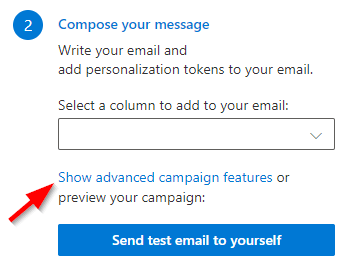
In the campaign manager select the link titled “Show advanced campaign features” to open the advanced options.
Option: Start sending on X
The campaign will be generated in your Drafts folder and the emails will be set to send on the day you specify. By default the sending will start immediately.See here if you are trying to send only during specific hours of the day. Both options can be set together.
Your Outlook does not have to be open for the messages to be sent once the generation has finished.
Testing
The delay is unfortunately not visible in Classic Outlook on the Desktop but to verify the scheduled time open your mailbox in New Outlook of Outlook on the Web.
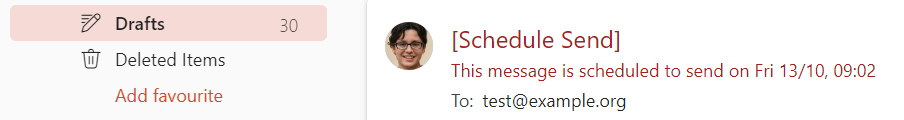
Note: This feature will NOT apply test emails. Test emails will be sent immediately.